What is Naver Papago?
Naver’s Papago is a translation platform which was officially launched in 2017 by the Naver corporation. The service was originally intended to be used as an app separate from other Naver services but as a reflection of consumer usage, it became a part of Naver’s home page in addition to having its own website and Chrome extension. Papago now supports the translation of 15 languages, which is a huge expansion from the first six languages it trialed with in 2017.
Being part of the Naver corporation has allowed the Papago platform to become the most used translation platform in South Korea, quickly surpassing the use of Google Translate domestically. Naver’s Papago is unique as it uses neural machine translation to learn from users’ previous searches to be able to predict how they plan to translate. This method of translation is designed to learn from mistakes and adapt to how people communicate naturally in both languages used. Compared to Google Translate’s traditional approach of statistical machine translation, Papago has been able to create a service which is less robotic and prioritizes accuracy.
On the Papago website, you can also upload documents (doc, xls, ppt, hwp) to translate.
Explanations of both the functionality of the Papago app (image, voice) and Papago Chrome extension (“translate this page”) are below.

Naver Dictionary
Naver Dictionary is another of Naver’s subsidiary platforms designed to define words efficiently. Despite the platform being primarily available in Korean and English, it is now able to support and define words in over 34 different languages. Both Papago and Naver Dictionary have been hailed for their ability to aid in the learning of new languages through these functions. As translation apps might never be able to fully grasp all the natural nuances of a language, the addition of Naver’s dictionary platform is able to help connect languages naturally by providing context. On Naver Dictionary, real example sentences can be added by native encyclopedias of that language, as well as an online thesaurus to assist the learning of new vocabulary. Naver Dictionary also has a unique function in that it can show users specific countries and regions that use a word in addition to its meaning. This results in users being confident when learning new languages that they can trace the content they are looking for on the platform and study accordingly. These days, many language learners are being encouraged to rely on Papago’s system instead of Google Translate for a more natural approach to translation.
English to Korean Translation
For languages such as Korean, in addition to vocabulary, phrases, nuances and grammar, translation platforms must be able to find a way to distinguish between formal and informal forms of language modes. The Korean language contains a formal way of speaking called 높임말 (Nop-pim-mal) which uses specific grammar and vocabulary designed to only be used towards elders or in formal situations. The majority of translation platforms struggle with this concept, leading to many inaccurate outputs that often include Korean’s informal speech 반말 (Ban-mal). As Papago was designed in South Korea, the issue of informal and formal language has been carefully considered in Papago’s translation methods, which is reflected in its outputs. This is completed by Naver not just relying on dictionaries for literal word translation and instead uses written content across the internet to establish context when producing a translation output. In recent years, Naver’s Papago installed a new switch button function exactly for this, which can be used across multiple languages to ensure that the user is aware of any formal elements in the language they are translating to.
Korean to English Translation
Naver’s Papago utilizes neural machine translation to provide the best translations to its users. Since its inception in 2017, Papago has developed into using a range of methods to best assist a variety of translation needs. On other language translation websites, the users input is translated by converting text into numeral data before comparing that to another languages’ database for output. For simple sentences this concept can be very efficient, but for more complex translation, this method has proven to be faulty. By using neural translation, Papago is able to be more conscious of both syntax and semantics; both key elements in making a sentence less literal and more natural in the translated language. Using this type of processor for translation is also beneficial as it can handle translating longer sentences or sporadic text.
For languages such as English however, tone can play a large part in a sentence’s overall meaning which Papago’s translation methods have evolved into considering. Papago has been developing to encourage the use of language which doesn’t rely on just reading text. Users of Papago can hear clear recordings of their translated text by a native speaker instead of by an AI generated one. This has a huge effect on how users can rely on the app’s accuracy and can have assurance on exact language pronunciation and tone.
Papago: Text Translation
The text translation mode is the most common form of translation Papago’s platform is designed for. Users can enter and translate text into their desired language with the addition of a Naver Dictionary breakdown below the translation output, allowing users to be informed about their translation result. The app version of Papago also contains a phrasebook in text mode to provide useful vocabulary and phrases to app users in their selected focus language.
Papago: Voice and Conversation Translation
Using the ‘microphone’ icon on the home page / in the app allows users to record audio, which once completed, is translated with additional connotations provided by Naver Dictionary. The ‘conversation’ function is similar in that it records audio but is able to complete this in real time and can manage more than one voice/audio type at a time.
Papago: Image Translation
Image translation is for users who wish to take photos and highlight the text they would like translated to and from their specified languages. Alternatively, consumers can opt to use pre-existing photos from their gallery to translate from. There is also the option under this function type to have Papago automatically detect text and translate it into a clear list for the user.
Papago: Study Camera highlighting
This feature was installed to be optimized for scanning and translating long form texts. The study camera function has been noted for being popular among students and is mainly used for highlighting textbook material.
Papago: Formality function
Within the text mode translation setting users have the option for all outputs to be converted into being more mindful of language formalities. By pressing the green ‘formal switch’ the text will automatically adjust into formal speech for the majority of languages supported.
Translating Naver Webtoons into English
Although Google Chrome already has a built in ‘Google Translate’ function, Papago has developed a translation engine plugin extension which allows for text to be translated using the toolbar popup or directly on web pages (also by highlighting text). Although not its initial intended use, this toolbar function has become very beneficial for the translation of Webtoons into other languages. Naver’s Papago is also investing into the expansion of its services to be able to provide accurate translation options to more media services.
In the future we can expect for Papago to develop its translation features further based on user experience. This consumer based upgrades to the platform have assisted it into becoming one of the most used translation services, with over 16 million users of the Papago app. With the recent addition of the Chrome plugin for a more international based society, this number is predicted to increase dramatically in years to come.
Through this blog post, we have explored how Naver’s Papago has developed into becoming one of the most advanced translation packages available to compete with Google Translate. We hope that from the information provided in this article that you have a greater understanding of Papago’s capabilities and impact onto Naver’s other subsidiaries.




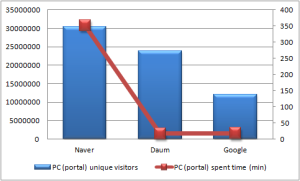
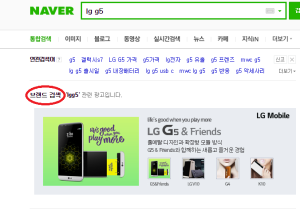
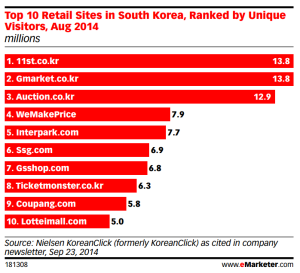


One Response
Great comparison! It’s interesting to see how Papago’s nuances in understanding Korean context can sometimes outperform Google Translate. I appreciate the insights on which tool to use for different situations!