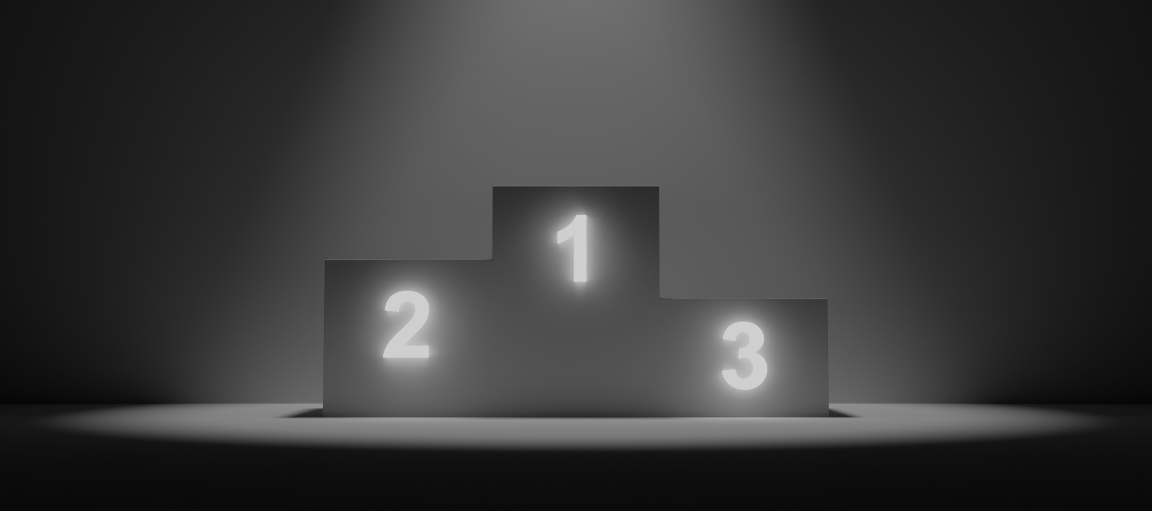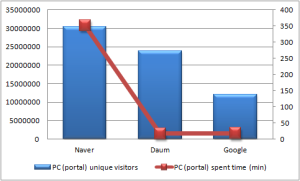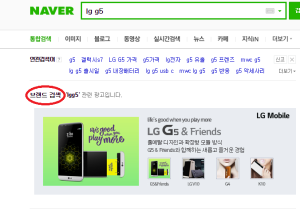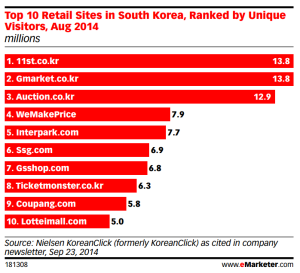Do you want to know for which keywords your Naver Blog posts are ranking for organically in Naver? And for which positions these keywords these Naver Blog posts are ranking for in Naver?
Website vs. Naver Blog
It is possible to check the ranking of keywords of your website in Google (Ahrefs), Naver (GeoRanker and SEO PowerSuite – Rank Tracker). GeoRanker is a paid tool, and SEO Powersuite is freemium.
With the above SEO tools, it is possible to check keyword rankings of websites, but not Naver Blogs!
Why is that? This is because the Naver search engine results page (SERP) consists of organic sections like search, VIEW (Naver Blog + Naver Cafe) etc. So Naver Blog results are shown in the VIEW section, not the organic search section.
Naver SERP
In the video below you can see the Naver SERP for the keyword “Starlink”. There you see the following sections: game, ads, VIEW, search, news, Q&A, encyclopedia and ads again. In the video you can see that there are no Blog results in the search section, the search section consists of websites and one encyclopedia page.
There are exceptions like this, sometimes other results like Naver Blog posts or encyclopedia entries show up in search. But this does not happen very often! In the example below this actually happens, you can see that for the keyword “링크드인 직함” (LinkedIn job title), our Naver Blog post is ranking as the first result which is also the organic search (not VIEW) section.
Traffic
In the Naver Blog dashboard, you can see which keywords are driving traffic to your Naver Blog posts. Below is a screenshot of keywords that generated clicks from Naver to your Blog.
But you cannot see the rankings of keywords in Naver. So how can you check for which keywords your Naver Blog posts are ranking for?
Check keyword rankings
Our team at Punch has a script that can auto check the rankings of keywords on your Naver Blog that you put in.
In the video below, you can see the file with keywords that we put in and the ranking of these keywords in the Naver VIEW (Blog + Cafe) section. Note: these rankings are as of 2023 January 4.
In the spreadsheet, keywords are in columns and Naver Blog URLs are in the rows. For example, keyword 링크드인 광고 (LinkedIn ads) is in column B and cell B3 is the first ranked Blog post. Cell B6 and B18 are highlighted in green, because our Blog posts are ranked 4th and 16th for this keyword.
In the screen recording above, you can see that for the keyword 링크드인 광고 (LinkedIn ads), our Blog is ranking 4th in the Naver VIEW section.
You can also see the other blog posts that are ranking for keywords. We can check as many keywords as you like, but checking more keywords takes more time, of course.
Note: the keyword ranking can change over time!