Want to track your website’s position in Naver? That is possible with the app GeoRanker! With GeoRanker, you can check for keywords your website is ranking in Naver. This feature is not possible in other (SEO) tools like Ahrefs, SEMrush, Google Search Console or Naver Webmaster. There are similar tools like GeoRanker and we have tested most if not all of them, but have not seen the accuracy of the ranking or user friendliness anywhere else. Another freemium tool that you can use for this is SEO Powersuite’s Rank Tracker, but we find GeoRanker a bit more accurate.

The process is very simple:
- Add the URL of your website
- Add keywords for which you want to see your ranking
Voilà, you see the position of your site in Naver for the keywords you put in!
Find the ranking of your website in Naver for certain keywords
Below are screenshots of every step after you login.
Click “RankTracker”
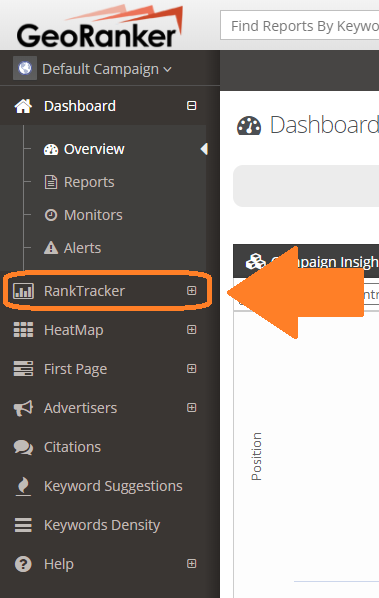
Click “Cities”
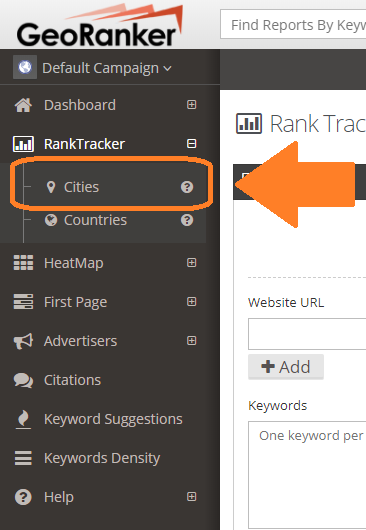
There are many cities to choose from, but usually just selecting “Seoul” will suffice.
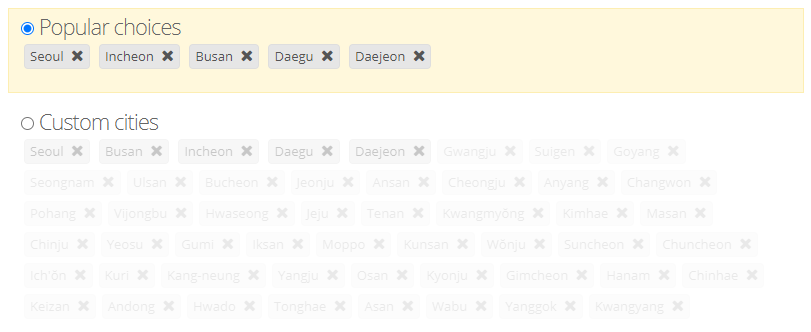
Add your website, keywords and select “South Korea”. You can of course, add as many keywords as you like (will use more credits, though).
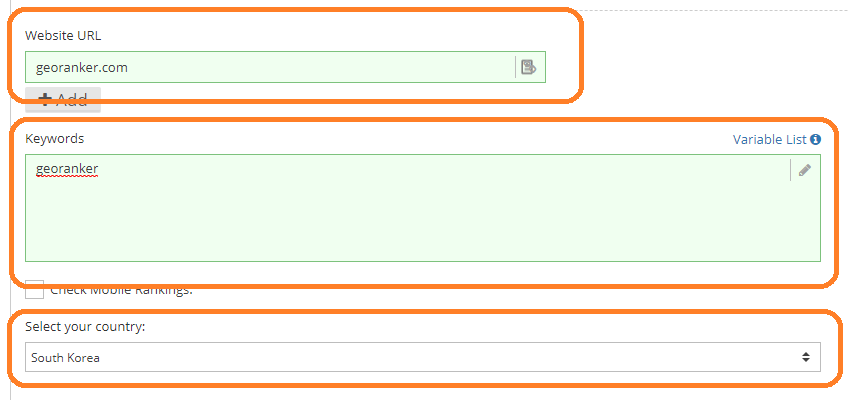
Click “Advanced”
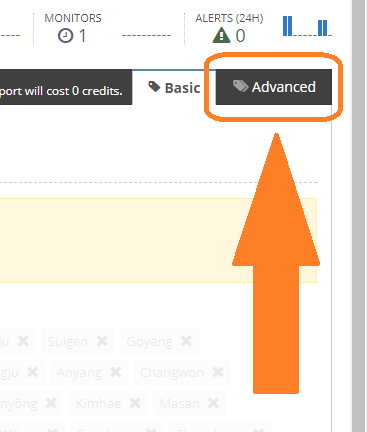
Click “Naver Web”
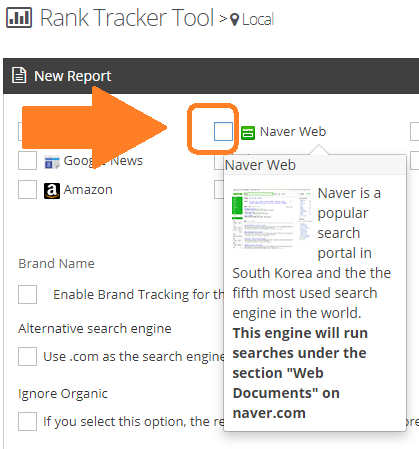
Hit “Generate Report”!
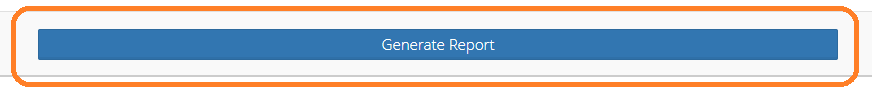
There you have it, you can see for position your website ranks in Naver! (In this case as number 1.)
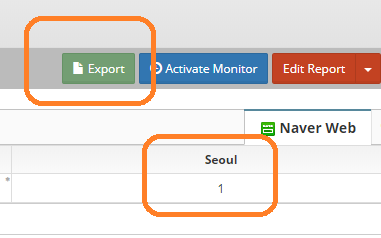
You can also download the report in Excel and see the historical data of your ranking.
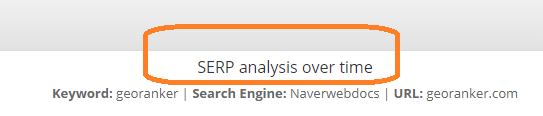
Let’s go to Naver and check if the data is correct.
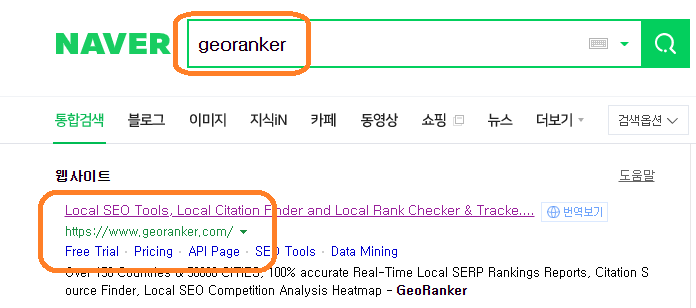
Yes, when you type “GeoRanker” into Naver, the first website result is indeed is georanker.com!
There is not a strict limit for the number of keywords. There is a limit per report of 1,000 credits. This means that:
The number of keywords x
Number of locations x
Number of search engines
has to be < 1,000 for a single report. GeoRanker provides rankings if the website appears among the top 100 results. By website section they mean “웹사이트”.
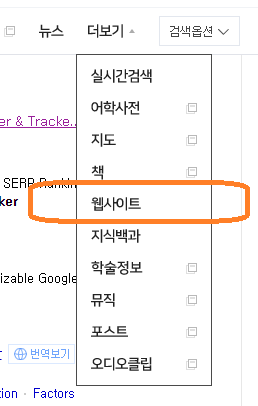
Check out the tool for yourself: GeoRanker.
API
GeoRanker also has an API. With the API, they can provide you the top 100 results for any keyword in any location. The API can be used to extract data both from the first “search” tab (통합검색) of Naver. Check out the API: GeoRanker.
Naver Blog
Unfortunately, GeoRanker does not work with Naver Blog (VIEW) results yet. If you want to track the organic keyword rankings for your Naver Blog, check out this blog post: Check the organic ranking of keywords of your Naver Blog posts.
Punch Digital Marketing is an official partner of GeoRanker.


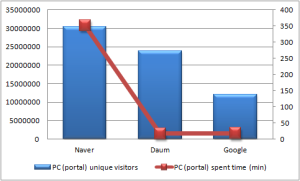
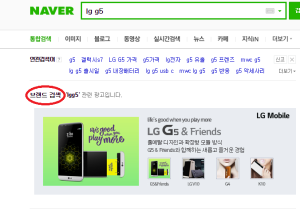
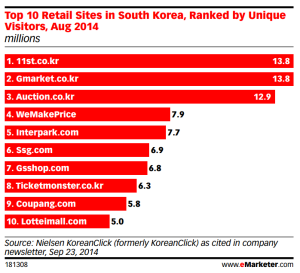


3 Responses
Georanker looks like a pretty solid tool.
Thank you very much for a valuable info!
Just for to clarify for myself :
If I want to know a search rank in Korean Internet for 배달민족 website, for example,
I should:
1) Put into GeoRanker the “www.baemin.com” as an URL
2) Put “beamin” as a Keyword.
3) Select “Naver Web” for search domain.
In this example, would it be enough to use just one keyword “beamin” in English, instead of putting 배민 in Korean?
And second question, would it be meaningful to add some other keyword in Korean, like “배달 서비스”?
Thank you in advance.
Hi Dmitriy, thanks and please find below the answers to your questions:
1) yes
2) you can put that keyword and any other keyword in there
3) yes
I do not think many people would use “baemin” as a keyword. Yes I think “배달 서비스” would be a good keyword.