Merchants moving from Cafe24 to Shopify have to minimize the differences between the two platforms to make the migration process for customers as easy as possible. Shopify is a powerful platform for e-commerce stores and it is growing to become comfortable for users all around the world. However, it still needs some customization before servicing the Korean market. Read part 1 here: Cafe24 to Shopify (data transfer).
1. Address Feature
One of such customizations is the address feature. Entering addresses in the correct form is an important part of online shopping because it directly affects the delivery process. The Shopify team already offers customization of the address page in accordance with the preferred country format to some degree and you can read about it here.
In Korean stores, it is common practice to use the address autofill feature. As the Korean address system has two types of addresses (지번 주소 and 도로명 주소) and postal code is of crucial unique value, using the autofill feature is the fastest and safest way to enter a Korean address. Such an autofill feature is provided by JUSO API. JUSO API is supported by the Korean Government and is free for organizations to use. Thus, almost all Korean e-commerce stores are using this address autofill feature. So in order to make Shopify-based stores more familiar for Korean customers, we implemented the JUSO API feature in Shopify.
In Shopify, the address is described with the following fields:
| Field Name (Shopify) |
| First name |
| Last name |
| Address line 1 |
| Address line 2 |
| Zone code |
| Postal code |
| City |
| Country code |
| Phone |
Any address information has to be formatted in the mentioned fields. Thus, implementing the customization, address fields are modified as follows:
| Field Name (Default) | Modified field value | Field Name (Modified) |
| First name | Hidden | |
| Last name | Korean Name | 이름 |
| Address line 1 | Street + building (auto-filled) | 주소 |
| Address line 2 | Details | 아파트, 동/호수 등 (선택 사항) |
| Postal code | Zip Code (auto-filled)* | 우편 번호* |
| Province | City (auto-filled) | 시/도 |
| City | District (auto-filled) | 구/군/시 |
| Country code | Hidden | |
| Phone | Phone | 전화번호 |
* next to the Zip Code field, a new button is added. This button is a search button when clicked opens a pop-up window, where customers can search for their exact address. This search engine is getting results from the JUSO API. As a result, all fields marked with ‘auto-filled’ will be auto-filled and the customer has to type only name, phone, details (such as flat number) fields.
Examples of such implementations:
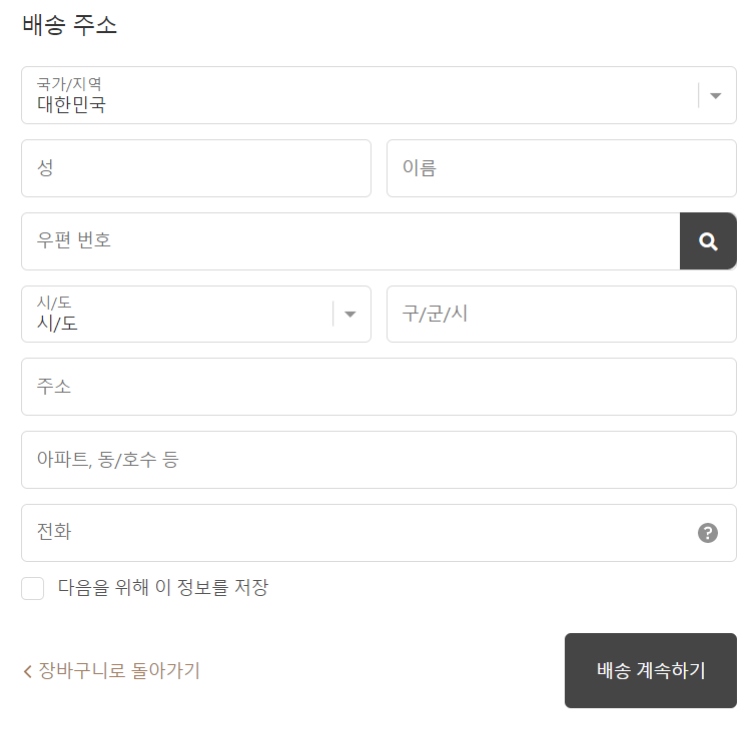
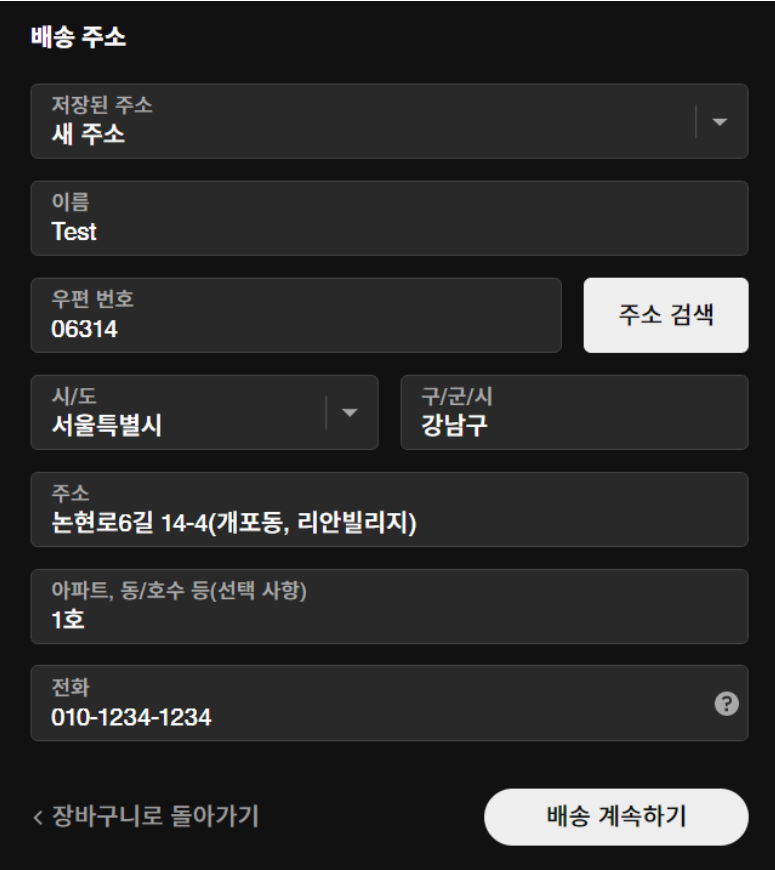
Our team coded this feature on several Shopify stores and we can help you as well. If your company is interested in implementing this feature, please do not hesitate to reach us at [email protected]!
2. User consent agreement
Shopify does not require customers to accept user agreements upon registration. On the other hand, the Korean market makes it mandatory for users to accept user agreement and consent to the collection and use of personal information. Thus, Korean stores that want to move from Cafe24 to Shopify may need some customization on the registration page.
The Punch team worked on adding such mandatory checkbox fields on the registration page.
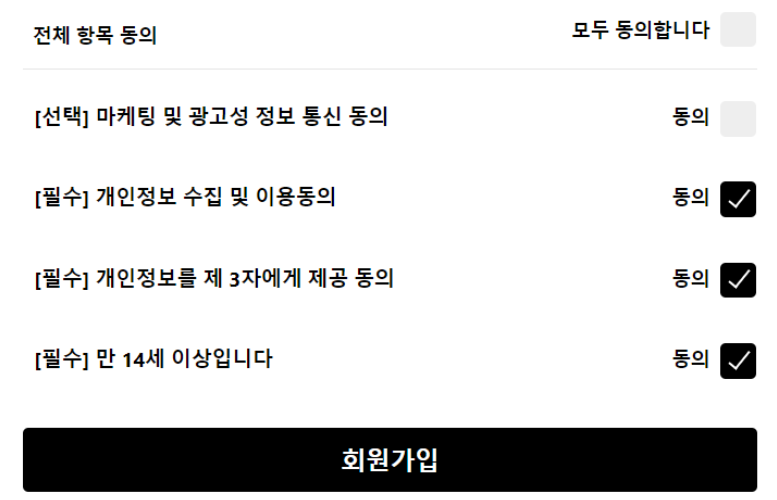
Each field can be opened on a new page or opened like an accordion. (shown below)
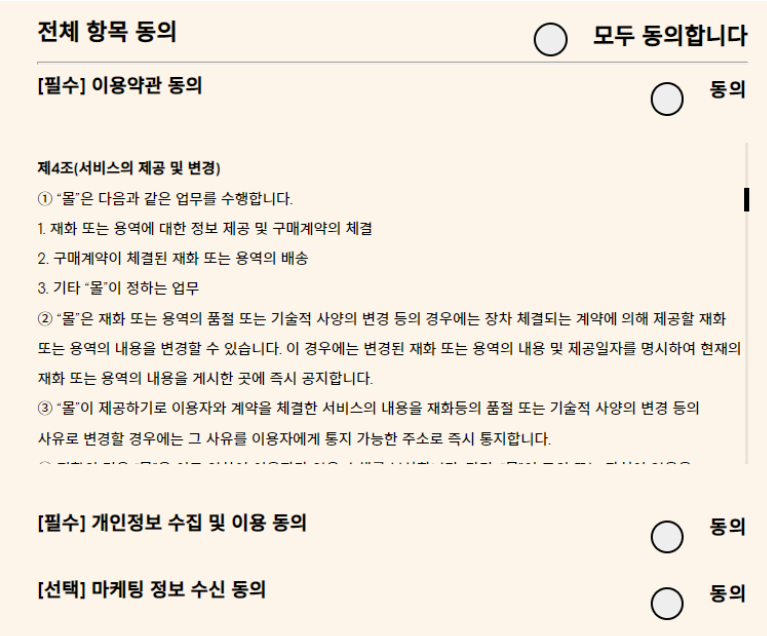
The registration page can be fully customized and additional fields such as gender, age, etc can be added. If you want to make any customization to the registration page and add user content checkbox fields in your store, please contact our team anytime!
3. Korean payment gateways.
Shopify provides a wide variety of payment gateways for the Korean market. Among these payment gateways, KG Inicis is very powerful as it contains almost all the most popular Korean payment gateways. However, KG Inicis is pricey for maintenance. More about Korean gateways in Shopify here.
The Punch team connected popular Korean payment gateways such as Naver Pay and Kakao Pay to the Shopify checkout page. For both installations, the Punch team worked with Naver and Kakao support teams to deliver a safe and fast payment process.
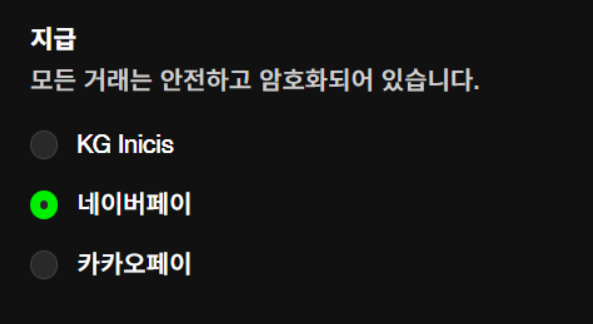
After implementation, you can see Naver Pay and Kakao Pay options in the payment section of the checkout page. These buttons will redirect to the payment gateway’s system and after complete payment, it will mark the Shopify order as ‘paid’. These payment gateways can be integrated with discounts and gift card options as well. For PC, they will open a popup window and for mobile, it will open the installed Naver Pay or Kakao Pay app accordingly.
If you are interested to get to knowing more about custom payment gateways, please contact us at [email protected]!
Please note that if your store wants to add customization like address features or custom payment gateways, our team can create a custom app for your store. This custom app will store any code which needs to be located in the server and make API calls. If you want to read more about the custom app, please check Shopify documentation and this post about web servers.
To sum up, Shopify stores need some level of customization to become relevant in the Korean market. The level of customization depends on the requirements from the merchant’s side. If you are moving your store from Cafe24 to Shopify, it is recommended to make the user journey on both platforms as similar as possible to make the transfer easier for your customers. The Punch team has an experience with different kinds of customization and we will be glad to help your store become better as well.
Thank you for reading this post!







2 Responses
After vexing divers brands, I can confidently phrase “What are the best THC Gummies? are top-notch. The trace is delicious and doesn’t entertain that odd aftertaste you at times get with comparable products. I noticed the calming effects quite quickly, and they didn’t leave me sensation groggy, just superlatively relaxed. Whether I’m winding down in the evening or for a minor break during a engaged day, these gummies are a perfected fit. I’ll indubitably be repurchasing!
I just like the helpful information you provide in your articles